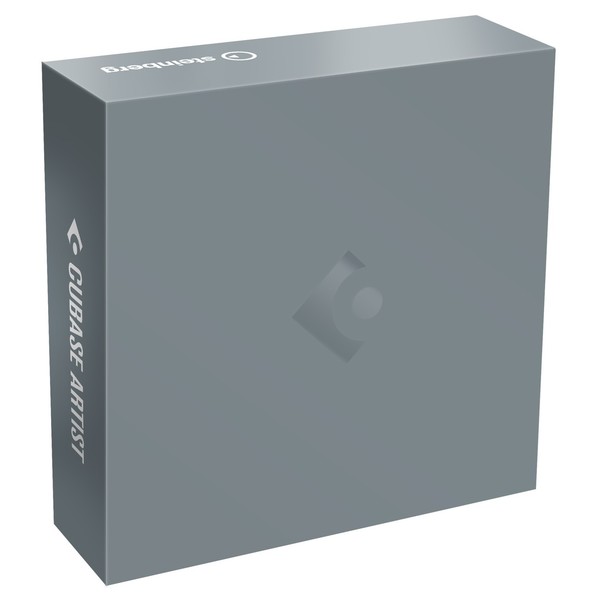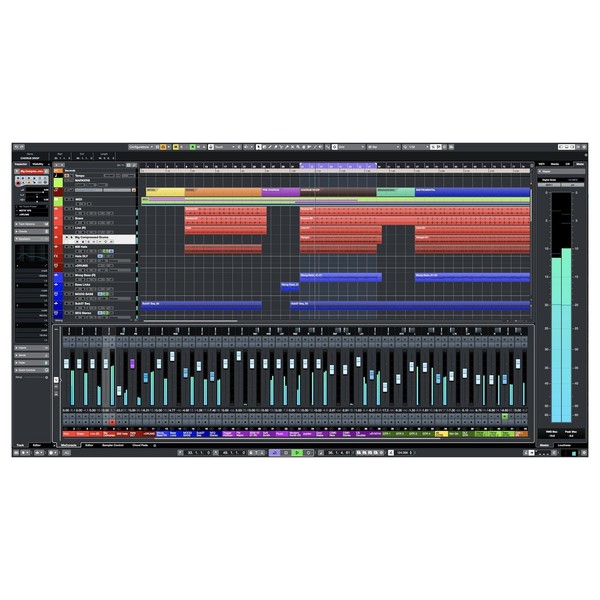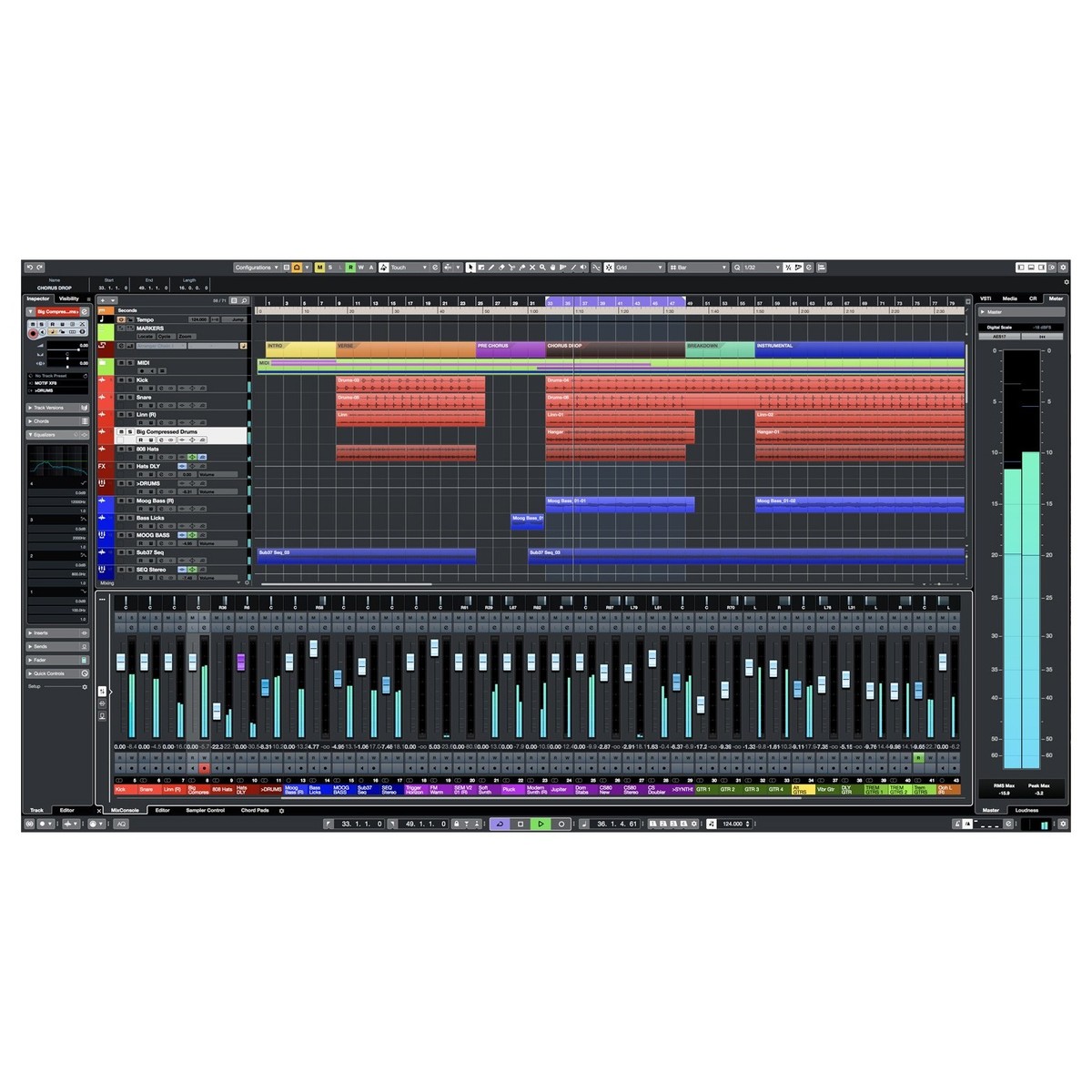Steinberg Cubase Artist 10.5 (Free Upgrade to 11) - Boxed Copy
Key Features
- *FREE Upgrade to Cubase Artist 11*
- Fast, flexible and intuitive user interface
- Includes Distroyer, Latency Monitor and new audio tools
- Ideal for music producers and audio professionals
- 5GB of new sound content created by famous producers
Steinberg Cubase Artist 10.5 provides everything you need to record, arrange, edit and mix music. Cubase Artist 10.5 is the perfect choice for any skillset, providing many tools for audio editing and recording.
FREE Upgrade: When you register this software you will receive an automatic upgrade to Cubase Artist 11. This allows you to get Cubase Artist 11 for cheaper.
Product Ref: 128297
Full Description
View Full DescriptionWhat’s new in Version 10.5
New and improved. Cubase version 10.5 introduces a range of new features and upgrades designed to improve your production capabilities and more. Visualise your work. You can now export rendered video directly from the DAW. The video export feature (Pro/Artist/Elements) allows you to render audio and video, with support for MP4 and H.264 video compression. You can even add the timecode to the export, perfect for visual post-production.
Tap into a new style of delay. The MultiTap Delay (Pro/Artist) allows you to get in-depth with your sound design, providing rhythmic echoes with a wide range of options. You can utilise up to eight taps per delay loop and even add effects to the complete output. It also features a range of character presets, ranging from cutting-edge digital delays to vintage-style echo units.
A range of new workflow enhancements are also included. For example, you can now colorise channels within the MixConsole (Pro/Artist/Elements) for quick and easy arrangement of tracks. Combined Select Tools (Pro/Artist) allows you to speed up your editing process by combining two of the most frequently used tools. You can also now import tracks from projects (Pro only) and capture MIDI data when not recording using the MIDI Retrospective Recording capabilities.
Padshop 2 – the new and improved granular synthesizer
Padshop is highly acclaimed thanks to its comprehensive user interface and eclectic sound palette. Padshop 2 has been revamped with even more creative tools for sound design and sonic inspiration. The new spectral oscillator allows you to tap into unique soundscapes. You can even turn your own samples into new and fascinating sonic sculptures. The new arpeggiator section and effects section allows you to further extend your sound design capabilities. Padshop 2 also includes 100 new presets to inspire you.
Award-Winning Music Production Software
Cubase has long been a keystone in the music production world. It is revered for its innovative sequencing, editing and mixing abilities. Previous versions have gained Steinberg a wide range of awards and accolades, further cementing its reputation as one of the most versatile and powerful DAWs on the market.
Cubase 10.5 provides a variety of new enhancements, effects and virtual instruments; expanding its ever-growing arsenal of audio tools. A range of new tools are included with the Artist version including: LatencyMonitor, Groove Agent SE 5, Distroyer and MPE support.
The highly intuitive interface allows you to compose, record, edit and mix songs with ease. You can record instruments, vocals, ensembles or soloists and produce the perfect take every time.
Revised Channel Strip
One of the most prominent new features is the redesigned Channel Strip. The channel strip is the most important element when it comes to mixing and editing audio. The new and improved design is more ergonomic, providing a quicker workflow. It also extends the Channel Strip’s functionality, providing new metering elements and direct visual feedback of each module.
For instance, you can view the VU meter for certain plugins, as well as the frequency range of an EQ module. This can greatly aid in mixing, allowing you to see your changes and module settings at a glance. It also includes controls from the module on the channel strip, allowing you to make quick and easy changes without having to pull up the full plugin/module.
Latency Monitor
A handy tool for latency compensation. Latency Monitor allows you to monitor and fix latency issues with ease. Between monitoring and recording, latency can be a make or break issue, specially for home users. The Latency Monitor section gives you full control over your latency, even providing the means to adjust individual latency of each plugin for optimal flexibility.
New Distroyer Plugin and Improved Side-Chaining
A prominent new plugin included with Cubase Artist 10.5 is the Distroyer. The Distroyer is the perfect tool and mangling and destroying audio. It can add everything from subtle analog warmth, to aggressive and in-your-face distortion. It is perfect for adding texture, body and harmonics to any sounds source. It is also perfect for implementing non-linear distortion within effects chains.
Side-chaining has also been made easier. Side-chaining is perfect for create space between kicks and bass, as well as creating a pumping effect between instruments. Side-chaining is one of most popular mixing technique in music production. The new and simplified side-chain allows you to create routes with a few clicks. You can also activate side-chaining in your FX plug-in chain, by selecting the source from the list for quick and easy changes.
5GB of Brand-New Sound Content
Cubase Artist 10.5 comes complete with 5GB of fresh sound content comprised of one-shots, loops, samples and more. The new sound content is split into six different groups: Analog Techno, Soul Assembly, Raw Ambience, Mystic Spaces, Block Buster and Hip Hop Vault. These sounds and loops have been hand-picked by some of the most popular producers within their genre. The sound content is created by Florian Meindl, Soul Surplus, RawTekk, Ferdinand Forsch, Allen Morgan and hip-hop producer Beat Butcha.
The genre-spanning sounds and loops have been meticulously crafted, providing a diverse range of sounds. The content spans Drum and Bass, Hip-Hop, Techno, Soul, Ambient and even sounds for audio/visual work.
Features
- Instant FREE upgrade to Cubase Artist 11 when you register this version
- The reference standard for music production software
- Produce music, record, edit, arrange and mix songs from start to finish
- Redesigned Channel Strip offers better metering and functionality
- 32-bit integer and 64-bit audio continues the Cubase audio engine’s commitment to ultimate, no-compromise quality
- Easy side-chaining: quickly and easily set up side-chaining to make space in mixes or create distinctive effects
- Groove Agent SE 5 brings a new user interface and many improvements to the best drum production tool
- 5GB of high-quality sound and loops from six highly acclaimed producers
- Distroyer add everything from subtle analog warmth to searing heat for mixes and individual instruments
- Video Export Render lets you render your videos as MP4 (H.264) with 16-bit stereo audio (Pro/Artist/Elements)
- MuliTap Delay is made for musicians with a range of inspiring creative options (Pro/Artist)
- Padshop 2 has been greatly improved, with even more creative tools for sonic inspiration (Pro/Artist)
- Colorised Mixer Channels help you to intuitively find the tracks you are looking for (Pro/Atist/Elements/AI/LE)
- Combine Select Tools Mode combines selection tools for objects and ranges in on powerful feature (Pro/Artist)
- MIDI Retrospective Recording tracks your MIDI input, even when you are not recording (Pro/Artist/Elements/AI/LE)
- The Macro creation window has been improved with new functionality (Pro/Artist)
- Safe Start Mode allows you to initiate Cubase without any third-party plugins loaded (Pro/Artist/Elements/AI/LE)
- Stereo Delay, De-esser and Roomworks processors are now included in Cubase Elements (Pro/Artist/Elements/AI/LE)
- Latency Monitor lets you quickly allows you to quickly and easily know exactly where and how much latency is occurring
- Effects in the media rack: Radical improvement of plugins workflow, with drag and drop functionality and improved display
- MPE support provides easy and convenient setup of MPE controllers
- Cubase 10.5 is packed with a wide range of usability, performance and quality improvements
Specifications
- Product Code: 47666-
| Reviews of our service
View all