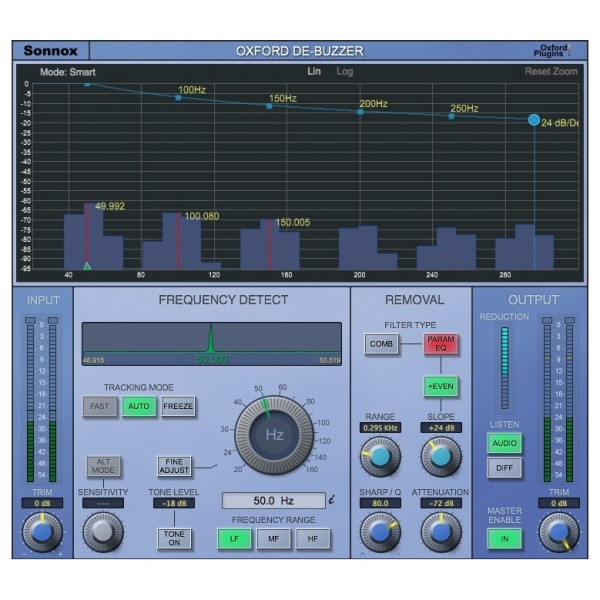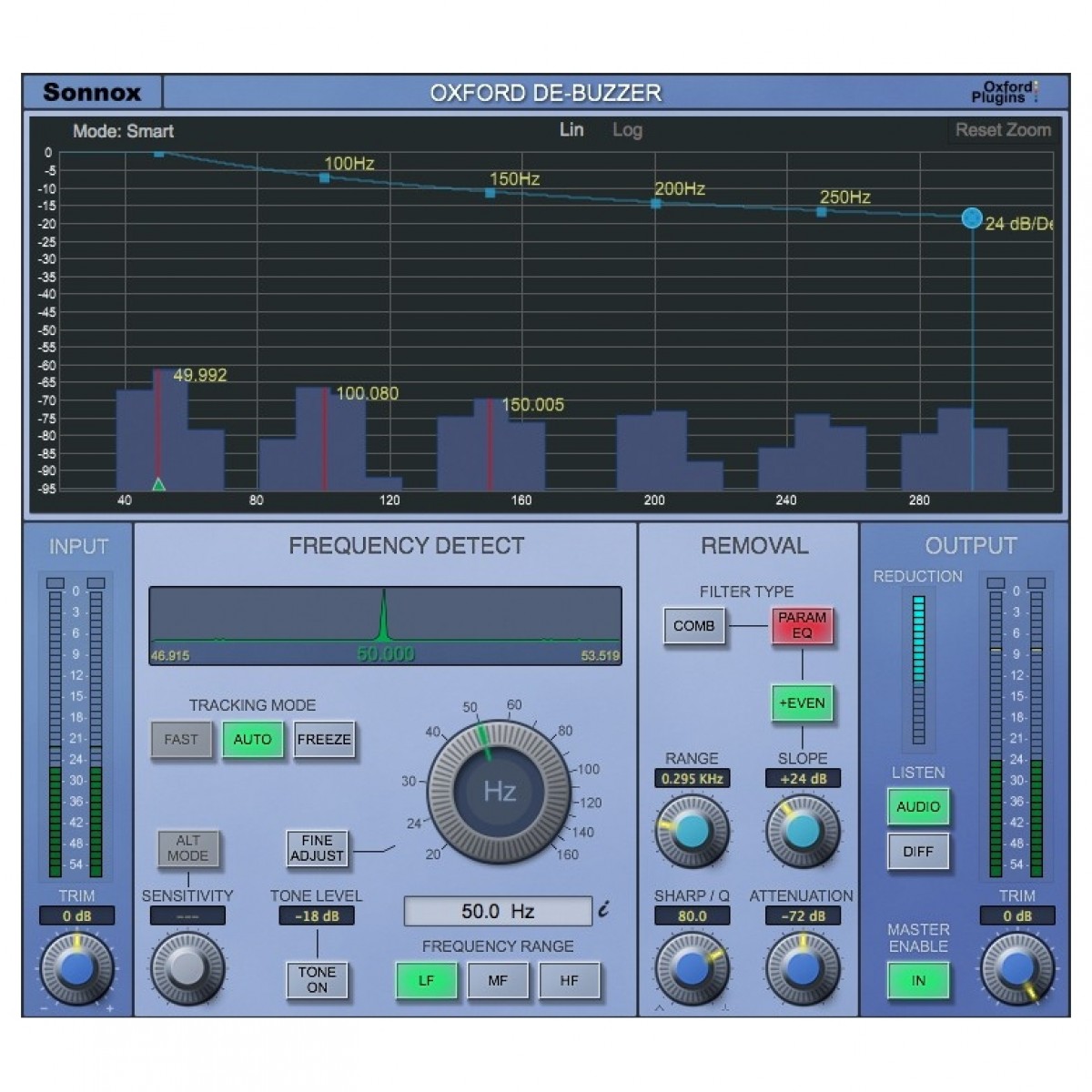Full Description
View Full Description
Independent Detection and Removal
Comprised of two discrete sections, DeBuzzer gives you comprehensive control over your sound manipulation. Detection and Removal sections present an opportunity to dial in the exact right parameters that you need to effectively remove the unwanted buzzes without interfering with the original audio. The Detect section offers controls over the tracking type, nominal central frequency and frequency range alongside a sensitivity control, all working in tandem to help you identify the unwanted buzzes or whistles in isolation. There is a unique Tone Level as well which serves to help identify the fundamental frequency but this will be explained shortly.
The Removal section has several parameters, each with easy-to-understand titles to help you create the cleanest sound possible. Filtering types are paired with the +Even control to give you the choice over the filtering and harmonic content that is being removed in your processing. A range and slope dial target the number of frequencies between the fundamental and harmonics and at what rate they are reduced. Much like a traditional EQ, DeBuzz also features a Q-factor control and attenuation to determine how wide the nominal frequency is and by how much it is being reduced.
Paired together in a cohesive and intuitive design, DeBuzzer has several ways to help isolate the frequency. First, the Peak Profile is displayed above the central frequency dial in the detect section. This shows the strength of a given nominal frequency concerning the signal coming in. Ideal for quickly identifying a region whereby there is excessive volume, this can be fine-tuned with the help of the large FFT display.
The FFT display accentuates the persistent frequency content and its harmonic content, marking them with three peaks in the display. As mentioned prior, the Tone generator within the Detect section allows you to, much in the same way as tuning a guitar, hone in on the fundamental of the buzz by beating slower and slower as you reach the peak level artefact in your signal.
Track your audio effectively
Background interference, buzzes, whistles and hums are often flexible and can't always be pinpointed to one frequency throughout a recording. It's for this reason that DeBuzzer employs three different tracking modes to efficiently pinpoint the unwanted artefact. Fast, Auto and Freeze are the modes on offer and by default, DeBuzz will operate on Auto mode. Setting the nominal frequency manually with the large rotary dial will help DeBuzz to get within a range of the peak profile before automatically moving toward the target frequency and removing it. With a resolution of 1/10,000Hz, this value can be set extremely accurately. Continuously moving either side of the nominal frequency of the peak profile, Auto mode is ideal for capturing wandering frequencies with unrivalled accuracy. Suitable for capturing sounds that move across all three frequency bands (high, mid and low), Auto Mode is ideal for the removal of old tape recordings with modulating tape speeds.
Secondly, Fast mode allows the removal filters to automatically follow a quickly wandering fundamental. Locking onto high-frequency buzzes, Fast mode is ideal for the removal of unwanted noise, interference or whistles from lighting equipment on stages and sets.
Once the hum has disappeared, Freeze mode can be selected to set the nominal to this exact frequency and stop the detector from searching. For removing whines and whistles it is best to set Freeze Mode, and then use the FFT to find the frequency of the whines. These show up as peaks on the plot, and then you can click on a peak to set up the plug-in to remove that frequency.
Dual removal filters
Two filters are offered for the removal of unwanted artefacts in your audio. The default with DeBuzzer is comb filter with the second option being parametric EQ. A comb filter is used for the most common buzzes and whistles that can be found in audio tracks and wandering tones such as mains cycle hum at 50Hz from faulty or poorly shielded cabling. Ideal for rectifying artefacts with overtones and harmonics that span several frequency ranges, comb filtering offers a more broadband solution.
Parametric EQ mode is ideal for the fine removal of unwanted artefacts over a smaller set of frequency ranges or buzzes in the upper-frequency ranges. If there are only one or two harmonics to remove, then you may find that you prefer the sound of the parametric EQ filters. In Parametric EQ mode you can reduce attenuation as you increase in frequency, with the Slope control, and you can choose to notch out odd and even harmonics, as opposed to only odd harmonics.
For both modes of operation, DeBuzzer allows you to select either the odd harmonics independently or both odd and even harmonics simultaneously, offering an even greater depth of control over your signal manipulation.
Hear the difference
Common amongst all of the Oxford Restoration plug-ins, DeBuzzer includes a comprehensive output section that does much more than simply offer an overall output level fader. Two listening modes, Audio and Diff allow you to monitor your processing to ensure you are not overly damaging your audio with processing. Switching the Diff mode will let you hear in isolation the buzz you are removing while switching back to audio lets you A/B against the original and affected audio.
Reviews
"Considering the appallingly tough test I gave it, the results were nothing short of impressive." - Paul White (Sound on Sound)
"It handled some of the toughest tasks I gave it - impressive indeed." - Garett Haines (Tape Op Magazine)
"A high-quality audio scalpel allowing you to excise what shouldn’t be there and leave what should." - Matt Vanacoro (Ask Audio)
Features
- Transparent removal of unwanted buzz, hum and whistles
- Ultimate processing and restoration plug-in for post-production and music production
- Independent Detect and Remove sections, each with a comprehensive control layout for intuitive and deep workflow
- Accurate fundamental detection over three frequency ranges to effectively eliminate unwanted artefacts across the spectrum
- Three modes of tracking allow you to hone in on unwanted noise with ease
- Auto mode follows the fundamental and harmonics in real-time, ideal for capturing a moving source such as a vintage modulating tape recording
- Freeze mode remains fixed on a user-defined frequency, ideal for detecting static sources such as background AC noise
- Fast mode locks onto and tracks high-frequency buzzes, often caused by lighting equipment
- Two methods of removal filters including comb-filtering and parametric EQ
- Comb filter removal is ideal for tight removal over several harmonics
- Parametric EQ filter can be used for fine removal of smaller sets of harmonic content and high-frequency whistles
- Removal of Odd harmonics independently or both Odd and Even simultaneously
- Audition how much of the original audio is being processed using the Diff listening mode to fine-tune your plug-in
- Accurate to 1/10,000th of a Hz is ideal for critical archiving or restoration purposes.
- Innovative graphical display with high-resolution FFT and peak-level profile
Specifications
System requirements
- Operating system:
- MacOS: OS X 10.8 - 10.15 Catalina (Big Sur/Monterey not yet supported)
- Windows: Windows 7 or later
- Format:
- Mac: AAX, AAX-DSP, AU, VST2 & VST3
- Windows: AAX, AAX-DSP, VST2 & VST3
- Supported hosts:
- Mac: Pro Tools 10.3.8 – 12 (AAX Native & AAX DSP), Pro Tools 7 – 10 (TDM & RTAS), Logic Pro X 10.2, Logic 8 & 9, Digital Performer, Nuendo, Cubase, Ableton Live, Studio One
- Windows: 10.3.8 – 12 (AAX Native & AAX DSP), Pro Tools 7 – 10 (TDM & RTAS), Nuendo, Cubase, Ableton Live, Samplitude, Sequoia, Pyramix, Studio One.
General
- Activation: iLok 2, iLok 3 USB key OR an iLok account with an active internet connection
- Product code: 1029-23