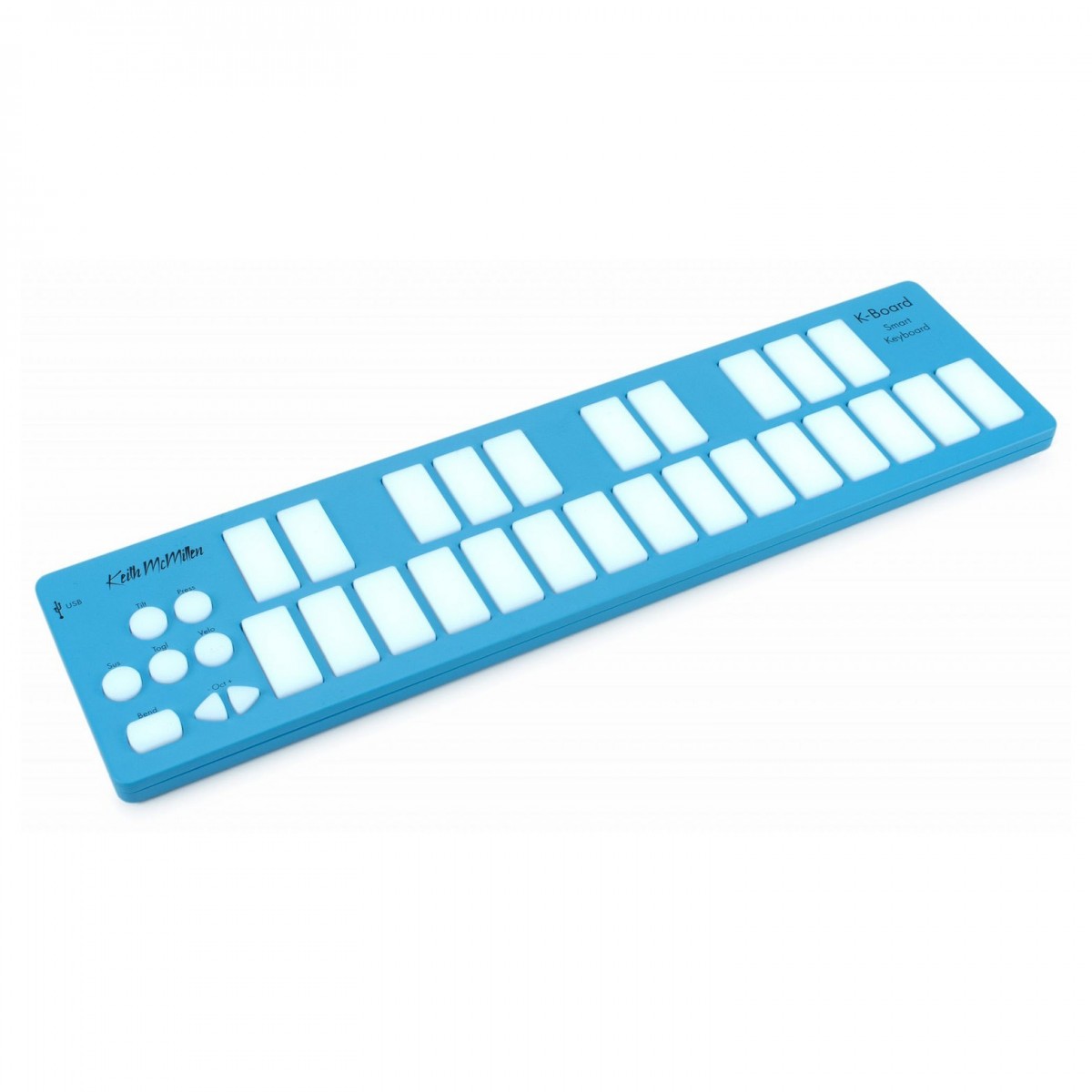Full Description
View Full Description
Apply some pressure
Keith McMillen K-Board C MPE MIDI Controller allows you to modulate effects and other musical parameters by applying pressure on the keyboard. With the 'Press' button, you can easily enable or disable pressure data. The LED light indicates whether pressure is enabled or disabled. By applying more pressure on the keys, you can increase the current pressure value, while applying less pressure will decrease it.
When multiple keys are held down, the K-Board outputs the average pressure value of all active keys, ensuring precise control of your software. By default, pressure data is output on MIDI CC #1 (Mod Wheel), but you can customize it to Channel Pressure messages or any CC number using the K-Board software editor.
Tilt for pitch and effects
Using the Tilt button, you can bend pitch and modulate effects by tilting your fingers up and down on the keyboard. Similar to the Pressure feature, you can enable or disable tilt data using the 'Tilt' button and monitor its status with the LED light. Tilting your fingers upwards increases the current tilt value, while tilting downwards decreases it. When multiple keys are pressed, the K-Board calculates the average tilt value of all active keys, providing you with greater control over your software. By default, tilt data is output as pitch bend messages, but you have the flexibility to change it to any CC number using the K-Board software editor.
Adjust your velocity manually
With the Velocity feature on the K-Board, you can make the keys of your MIDI controller sensitive to the force applied. By pressing and holding the 'Velo' button, you can enable or disable velocity response. The LED light indicates the status of velocity. Playing a key with more force will result in a higher velocity value, while playing with less force will produce a lower velocity value. This dynamic responsiveness allows for expressive playing and more nuanced musical performances.
Toggle and sustain
Utilising the toggle function, you can make each key act as a toggleable switch. By pressing and holding the 'Togl' button, you can enable or disable the key toggling functionality. The LED light indicates whether toggling is enabled or disabled. This feature provides you with greater flexibility and control over your musical compositions and live performances. The K-Board also offers a Sustain feature, allowing you to temporarily sustain notes on the keyboard. By pressing and holding the Sus button, you can sustain your notes for as long as you desire. The LED light on the button indicates when it is pressed and sustaining notes, turning off when released. With this feature, you can enhance your musical expression and create stunning soundscapes.
K-Board editor - software editor for customising settings and parameters
For the more seasoned musician/audio engineer; the K-Board also comes complete with its own K-Board software editor. This powerful Editor software allows you to customise nearly every fact of the K-Board, including MIDI messages, CC values and even the keyboard's sensitivity. When you change any of the parameters within the K-Board editor; it will automatically sync with the K-Board controller.
Features
- 25-note MPE MIDI keyboard controller - play multidimensional sounds with MPE synths
- Control velocity, tilt, pressure and more on each key
- USB-C connection for rock-slid signal integrity and low-latency performance
- Customise your settings with advanced K-Board Editor software
- Ideal for music production and film scoring
- Optimal expression with multiple ways to interact and edit your sound
- Pitch bend pad and octave up/down buttons
- Six different velocity curves to choose from
- Plug-and-play functionality with class-compliant MIDI over USB
- Complete with micro-USB cable for getting started straight out of the box
- Lightweight, compact and highly portable
Specifications
- Controllers:
- Keyboard: 25-key with pressure and tilt
- Pitch bend pad
- Octave up/down buttons
- Sustain button
- Velocity on/off button
- Tilt on/off button
- Toggle on/off button
- Connections: Micro-USB
- Power Source: USB bus power
- Power Consumption: ~90mA max draw @5V
- Included Accessories: Micro-USB cable
- Octave Shift Range: -2 to +3 octaves
- Velocity Curves:
- Linear
- Logarithmic
- Sine
- Cosine
- Exponential
- Inverted
- Data Transmitted: Class-compliant MIDI over USB
- System Requirements (Mac) (Software Editor):
- Mac OS 10.5 or later
- Intel Core 2 Duo processor or greater
- 50MB free hard disk space
- System Requirements (Windows) (Software Editor):
- Windows 7 or greater
- Intel Core 2 Duo processor or greater
- 50MB free hard disk space
- Dimensions: 325mm x 84mm x 11mm (12.8in x 3.3in x 0.43in)
- Weight: 345g (0.76lbs)
- Product Code: K-716C-A